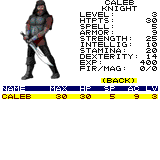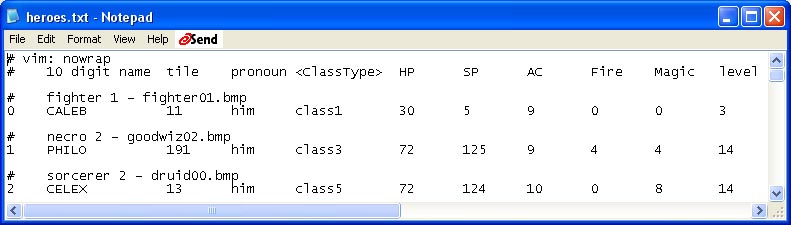
Figure 8: Increased CALEB's stats by two levels
In this chapter, we are simply going to modify your starting character by increasing his level to character level 3. This modification requires that we carefully making small changes to a text file that describes the characters in our adventure, then run the "mkpdbs" program as before to re-compile the adventure data, and finally install and test the new version of the adventure.
1) Edit CALEB's character statsOpen up the file DB2ACK/Adventures/MyAdventure/lists/heroes.txt in a text editor. Expand the window so that you can see as much of a row in your window as possible. Briefly, each row that begins with a '#' symbol is a "comment" which is completely ignored by the mkpdbs program which processes this file. Each row of text that does not begin with a '#' represents a different character somewhere in the adventure. For a detailed explanation of the meaning of each field in the rows, see the documentationon on characters.
Note that the first (non-comment) row in this file represents the character "CALEB". This character is the only one that starts out in your party at the beginning of a new game because the the field "party" is set to "1". We are going to change some characteristics of CALEB so as to increase his level by two so he becomes a level 3 character:
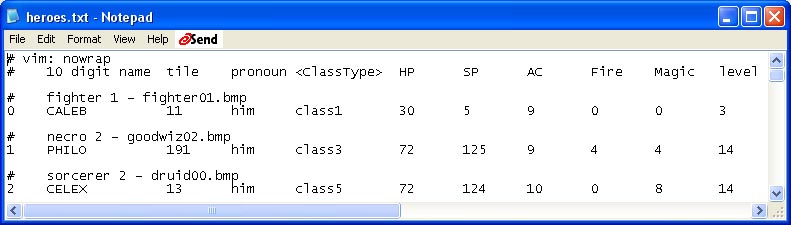
Again, be very careful not to make illegal changes to this file, as doing so may cause errors when you compile the file later when running mkpdbs. Save your changes to heroes.txt before exiting your text editor.
2) Re-compile your adventure.Run the "Make PDBs" program as you did in the previous chapter.
3) Delete "temporary save game" from your Palm device.
Because you previously ran "My Adventure" and exited Dragon Bane II, a temporary save game was automatically created on your Palm device by the game that contains some of the old character data. In order to see the new version of your CALEB character appear in your adventure, you will have to delete that temporary save game on your device before running Dragon Bane II. From your Palm's Application Launcher, tap the "Menu" silkscreen key and select "Delete...". Find the entry for the database "Drg2SaveMSMY" and delete that item.
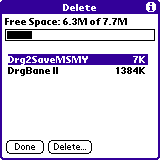
Simply double click the pdb and do a hotsync as you did before, and the new version of the adventure will be installed over the previous version.
5) Run Dragon Bane II and view changesRun Dragon Bane II on your Palm, select "My Adventure", and view CALEB's new stats. CALEB should now be a level three character: