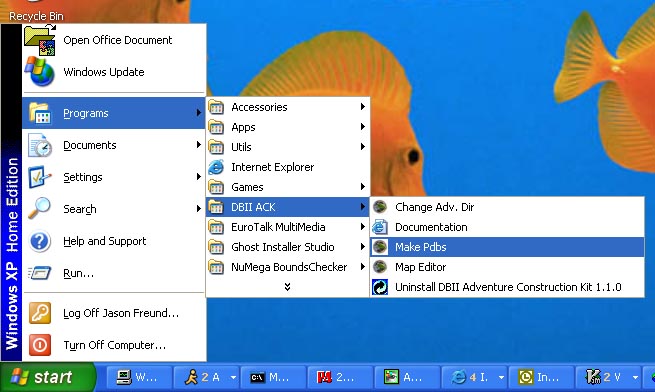
Figure 4: Running mkpdbs
There is a program included with the DB2ACK in the DB2ACK/Tools/Windows directory called "mkpdbs" (abbreviation for "make pdb's"). This program reads in a single configuration file (the same ones that you just edited in the last chapter) and outputs a set of adventure PDB files that you can install on your Palm for playing in the Dragon Bane II engine.
The DB2ACK installation program created shortcuts for all its tools under your Windows "Start" menu. To run mkpdbs, click the Windows "Start" button, then go to "Programs", then "DBII ACK", and select "Make PDBs" as in Figure 4, below.
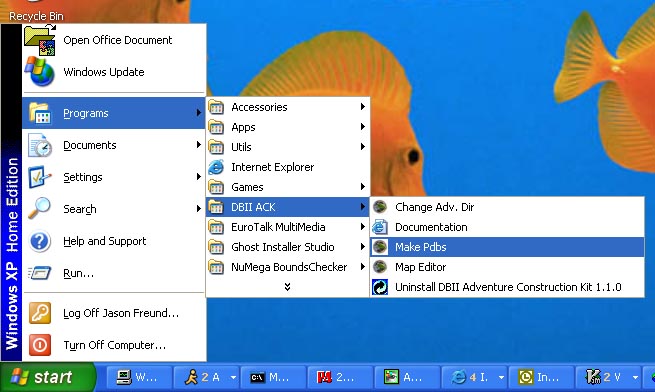
The mkpdbs program will ask you for a configuration file to process. Navigate to your DB2ACK/Adventures/MyAdventure directory, and give it one of your config files such as: "pdbs256.cfg" as in Figure 5. At this point, mkpdbs will read your config file, process the data listed in it, and output to the file: DB2ACK/Adventures/MyAdventure/myadventure.pdb.
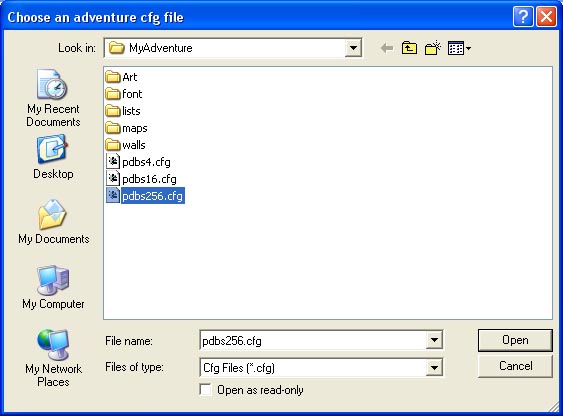
If there are no errors, you will see the message "Done." at the bottom of the mkpdbs output window, as in Figure 6. If there are any errors, messages will scroll in the mkpdb output window. If that is the case, please review all your steps up to this point to make sure you did everything correctly to the letter. Note that typos, extra spaces, or one character mistakes can completely throw off the mkpdbs program.
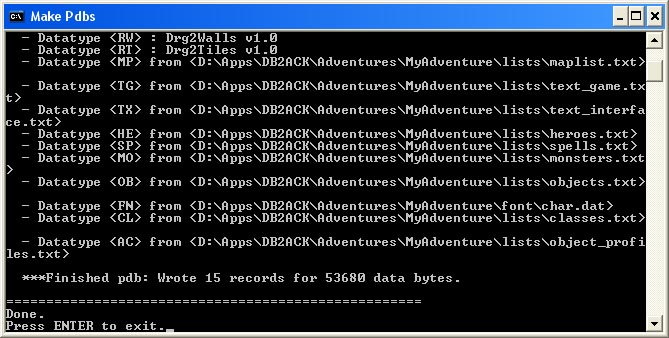
Verify that a an adventure PDB file was created for you by the mkpdbs program by going to your DB2ACK/Adventures/MyAdventure directory and look for the file MyAdventure.pdb.
Double click on the MyAdventure.pdb to prepare it for installation onto your Palm device. Put your Palm device in its hotsync cradle, and do a hotsync. Also, be sure that you have the latest version of Dragon Bane II and the Return of Kra'an adventure that came with it installed on your device. The Return of Kra'an adventure is required in order to run "My Adventure" because "My Adventure" re-uses all the graphic data in Return of Kra'an.
Run Dragon Bane II on your Palm, and you should see "My Adventure" listed for you to play.
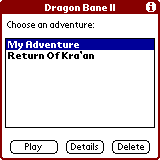
Explore your adventure a little bit, by roaming the town. Note that your "My Adventure" is just an exact clone of the "Sample Adventure" included with the DB2ACK, but with a different name. After you are familiar with some of the layout of the town, and some of the characters, you will be ready to go on to the next chapter and begin customizing and extending the adventure...
Congratulations! You have just compiled and installed your first mini-adventure. In the next chapter we will begin making simple modifications to the adventure. Click to continue on to the next chapter on: Modifying characters.