
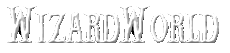

|
Wizard World is a realtime action/strategy game exclusively for the Tapwave Zodiac 1 & 2. One of your most difficult tests as an apprentice wizard, will be to face your master in the WizardWorld. Through an ancient ceremony, Helix will transport your mind to the WizardWorld. Once teleported to the realm, both master and apprentice are no longer conscious of the real world. The realm becomes their reality, and the apprentice and master's actions are governed by the rules of the realm.
Your master's mind controls an illusionary dragon, and he will use his powers to summon additional creatures to prevent you from achieving your goal of dispelling his illusion. While avoiding the gaze of the dragon, you must seek higher elevation until you are able to close in on his position and cast a dispell illusion spell on his throne to proceed to the next level.
|
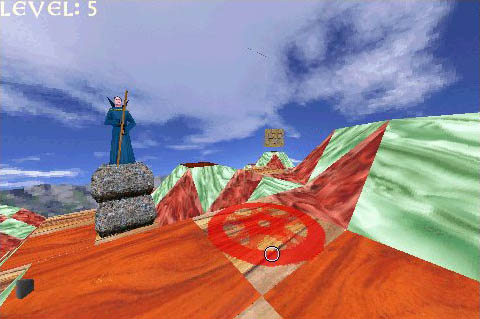 |
Features:
|
Tapwave Requirements:
|
| Installation Instructions:
It is very important that you read the installation instructions before attempting to install the game. The instructions are outlined here, but explained in more detail in the readme.txt and the installation instructions included in the manual. To install, you basically need to do four things:
Press, publisher and distributor inquiries welcome: |